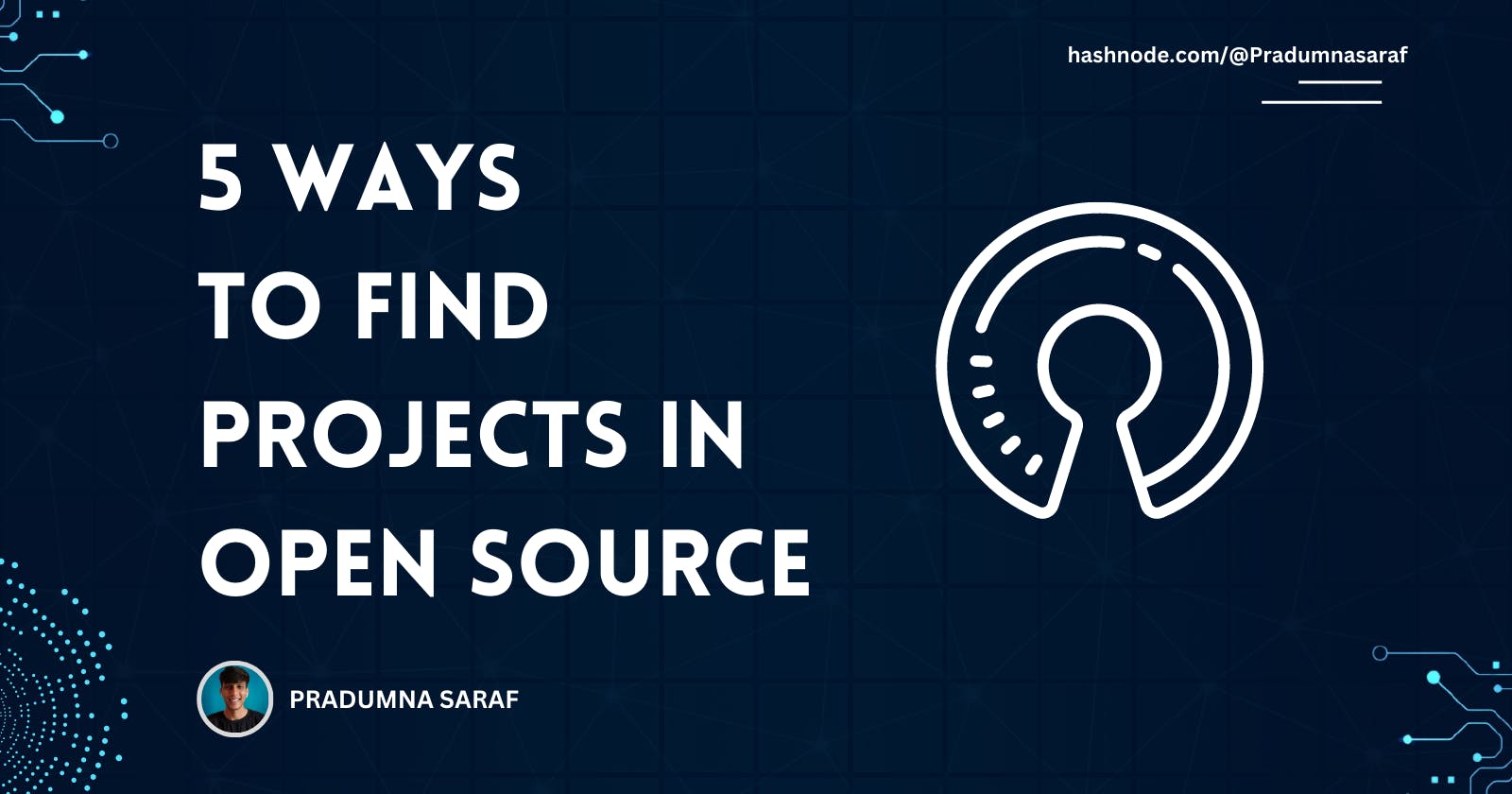One of the challenges beginners face is finding an Open Source project to contribute to. The best way to start contributing is by participating in friends and community projects.
In the blog, we will explore some of the built-in GitHub functionalities to find great projects. We will also look at tools developed by EddieHub.
Good First Issue Finder by EddieHub Community
It finds good first issues from all over GitHub and gives you a list of them. We can further filter down the Issues by clicking the labels.Link - finder.eddiehub.io
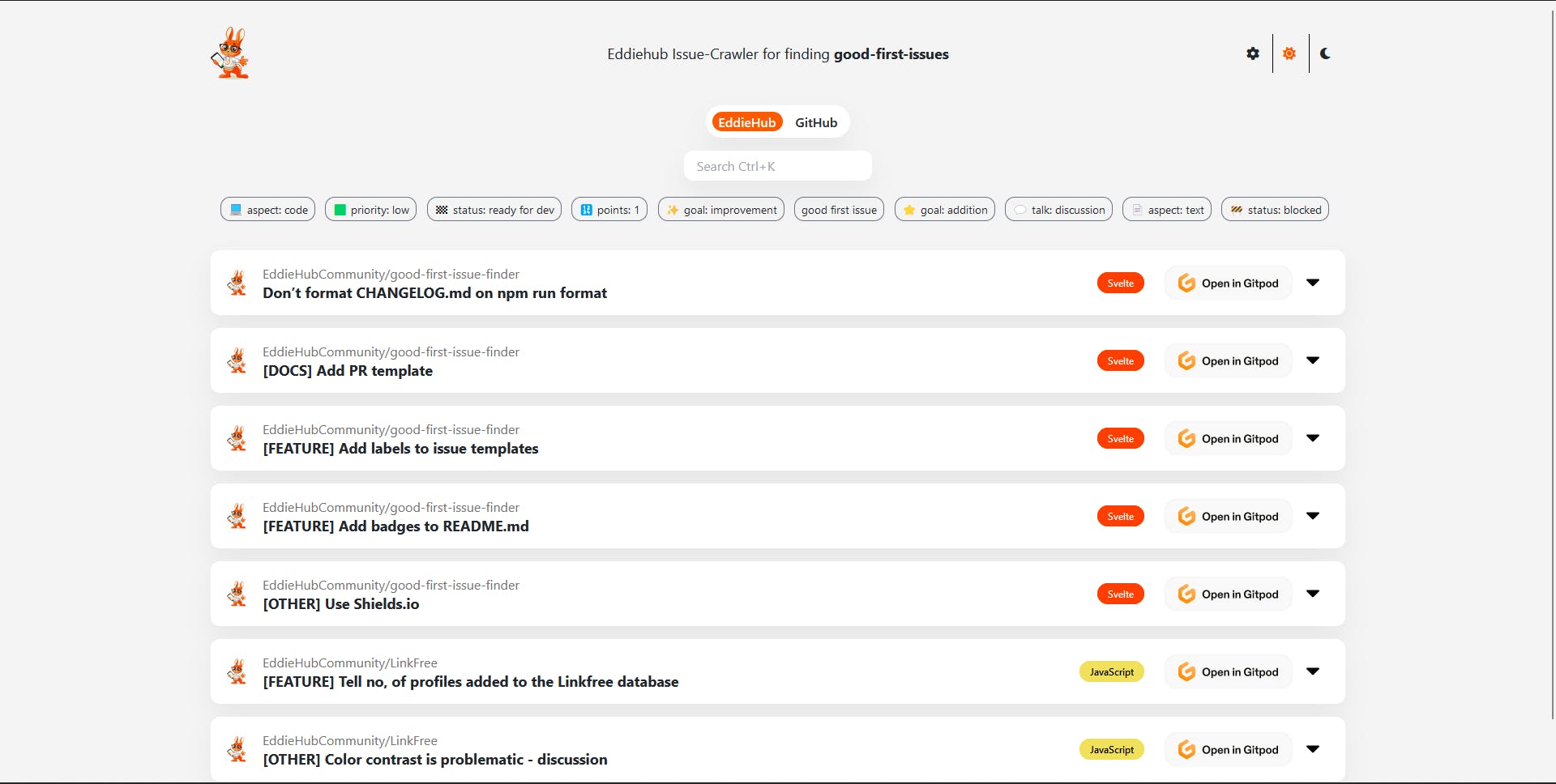
GitHub's advanced search. GitHub advanced search provides tons of filters to find repos and issues according to our preferences. We can filter by language, extension, Issue labels, no. of stars/forks, etc.
Link - github.com/search/advanced
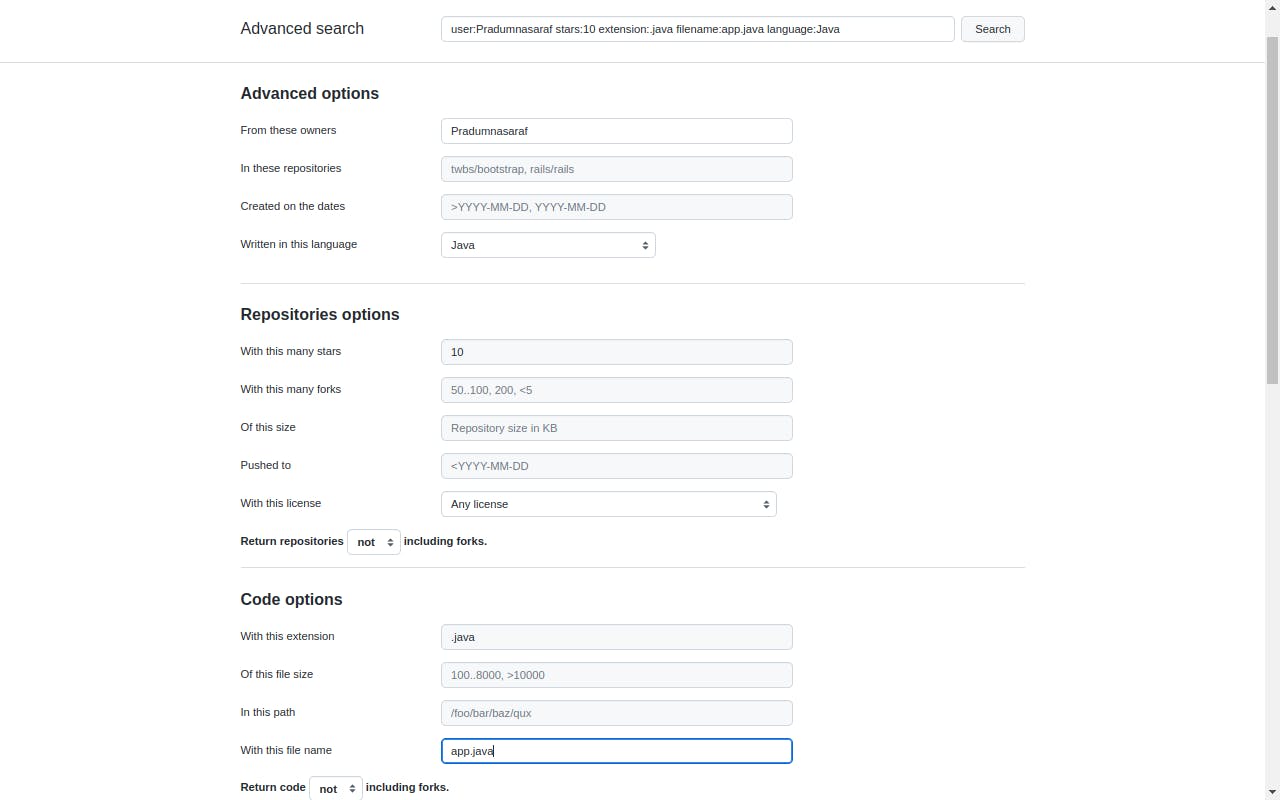
GitHub Topics
It's a very cool feature on GitHub. With the help of this, we can find a particular project with a topic. The topic can be languages, events, tech, etc.
Link - github.com/topics/javascript
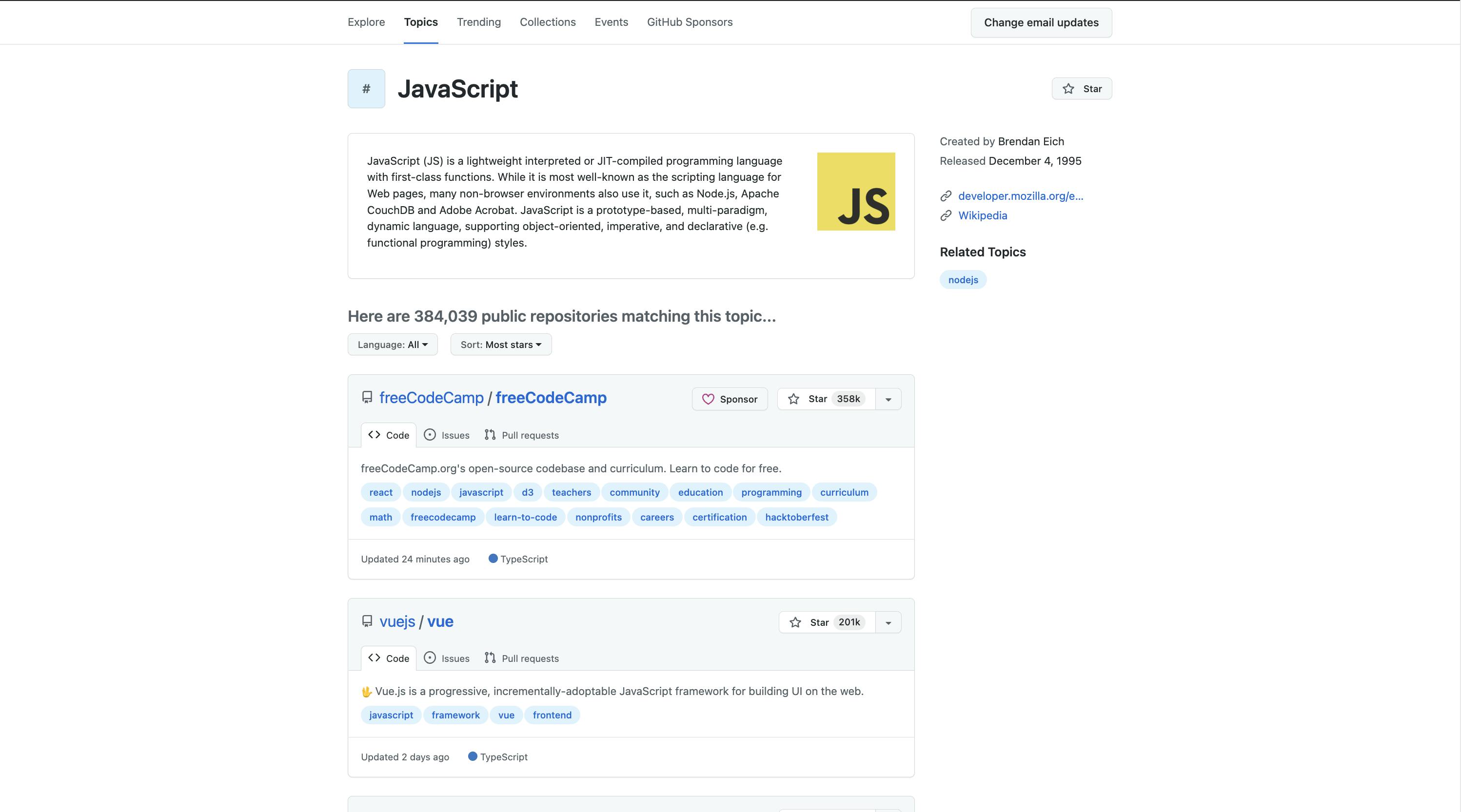
Good First Issue label
good first issueis the best way to start your Open Source journey. We can find all of those on GitHub by doing a label search.Link - github.com/issues....
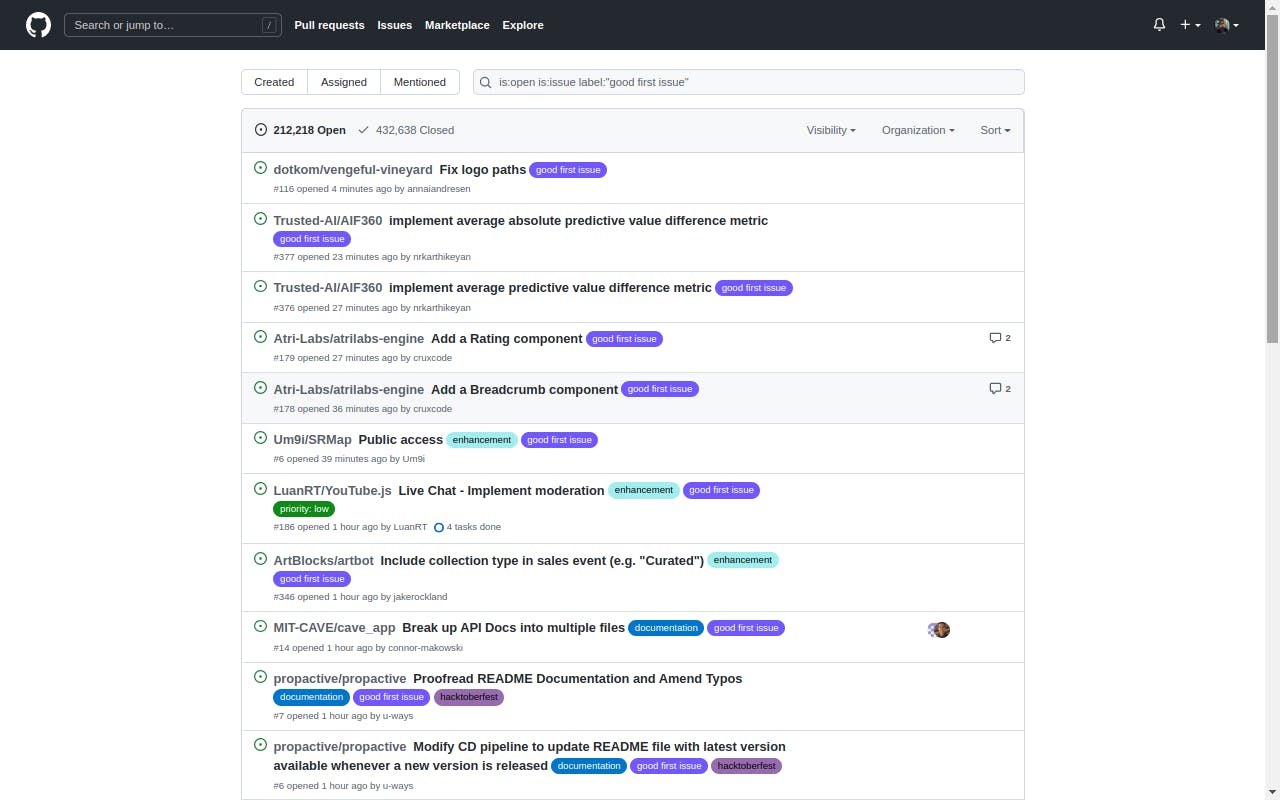
OSWC
It contains lists of projects that are beginner-friendly. We can filter out projects by languages and non-code contributions.
Link - oswc.is/search-projects
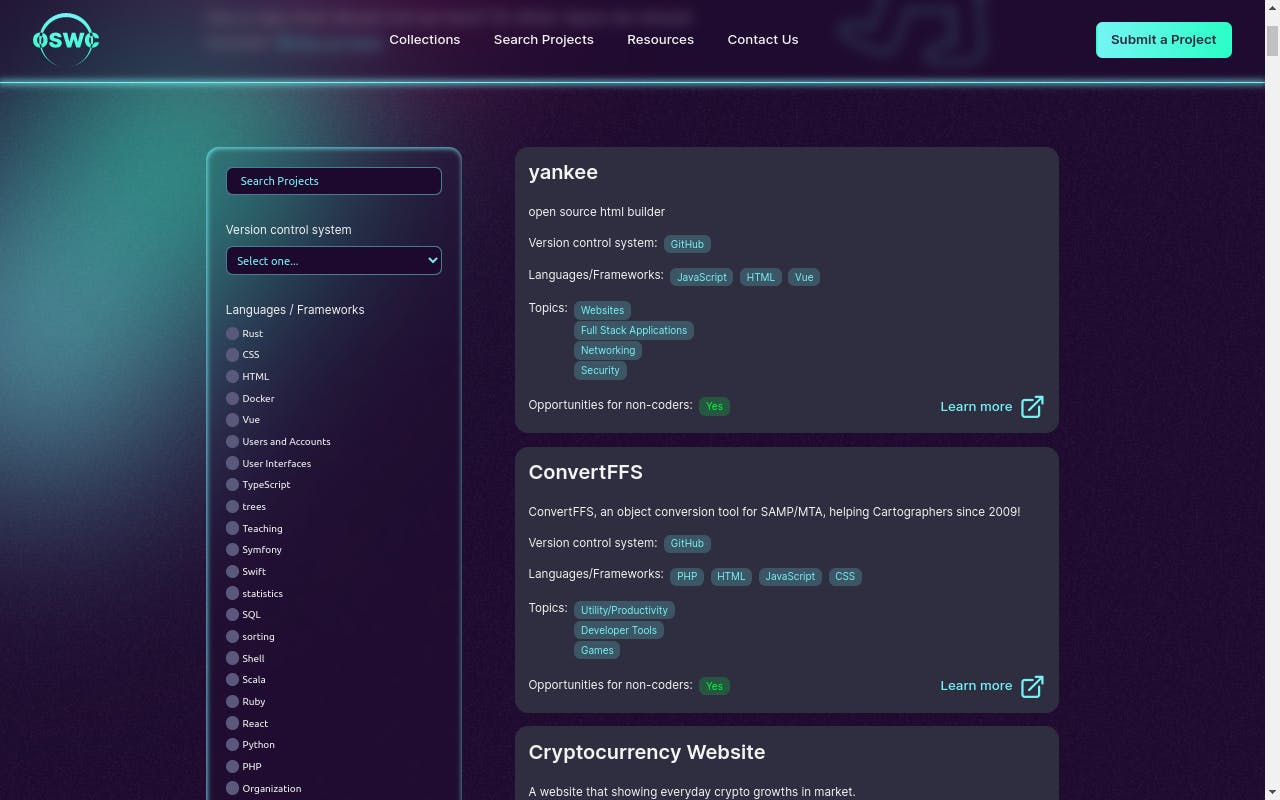
Quine
Link - https://quine.sh/contribute
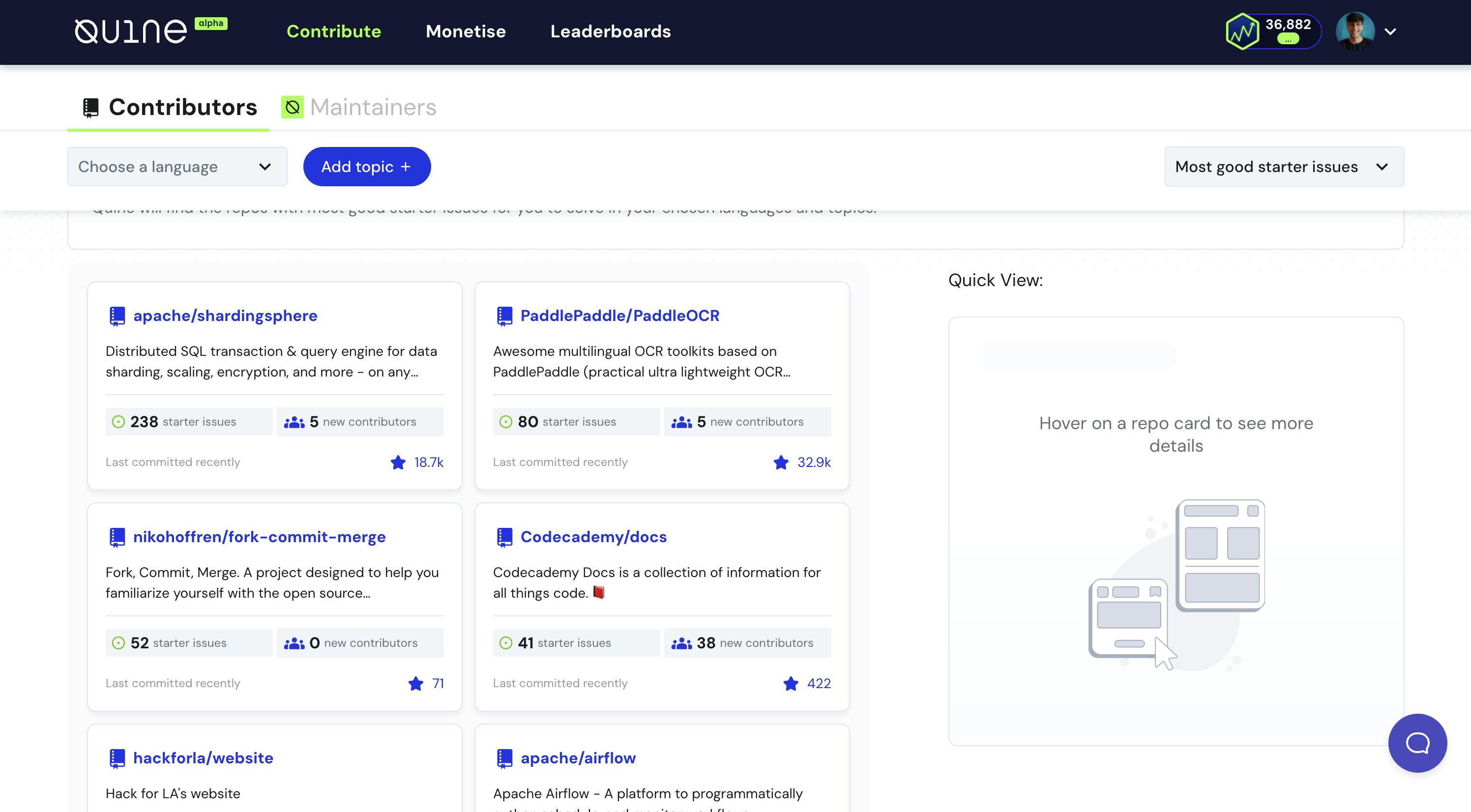
I hope you learned something from this blog. If you have, don't forget to drop a like, follow me on Hashnode, and subscribe to my Hashnode newsletter so that you don't miss any future posts. Thanks for reading and have a great day!