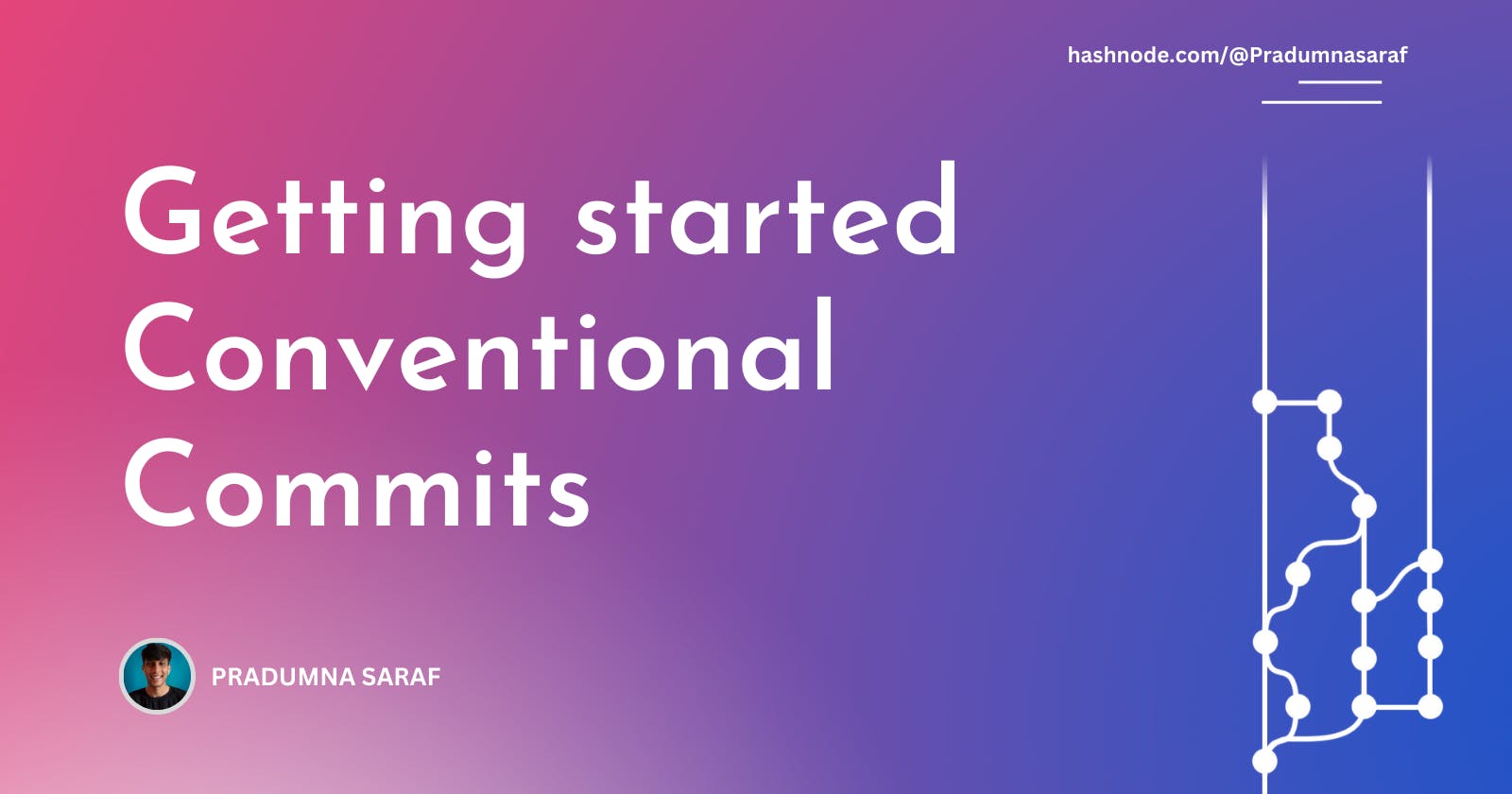So, what is a Conventional Commit?
Conventional Commits is a lightweight convention on top of commit messages. In simple, pre-fix the commit messages with some sets of pre-defined rules. It makes commit self-explanatory what type of commit it is.
Syntax :
The commit message should follow a structure like this:
<type>[optional scope]: <description>
For Eg: If we are improving documentation in the README
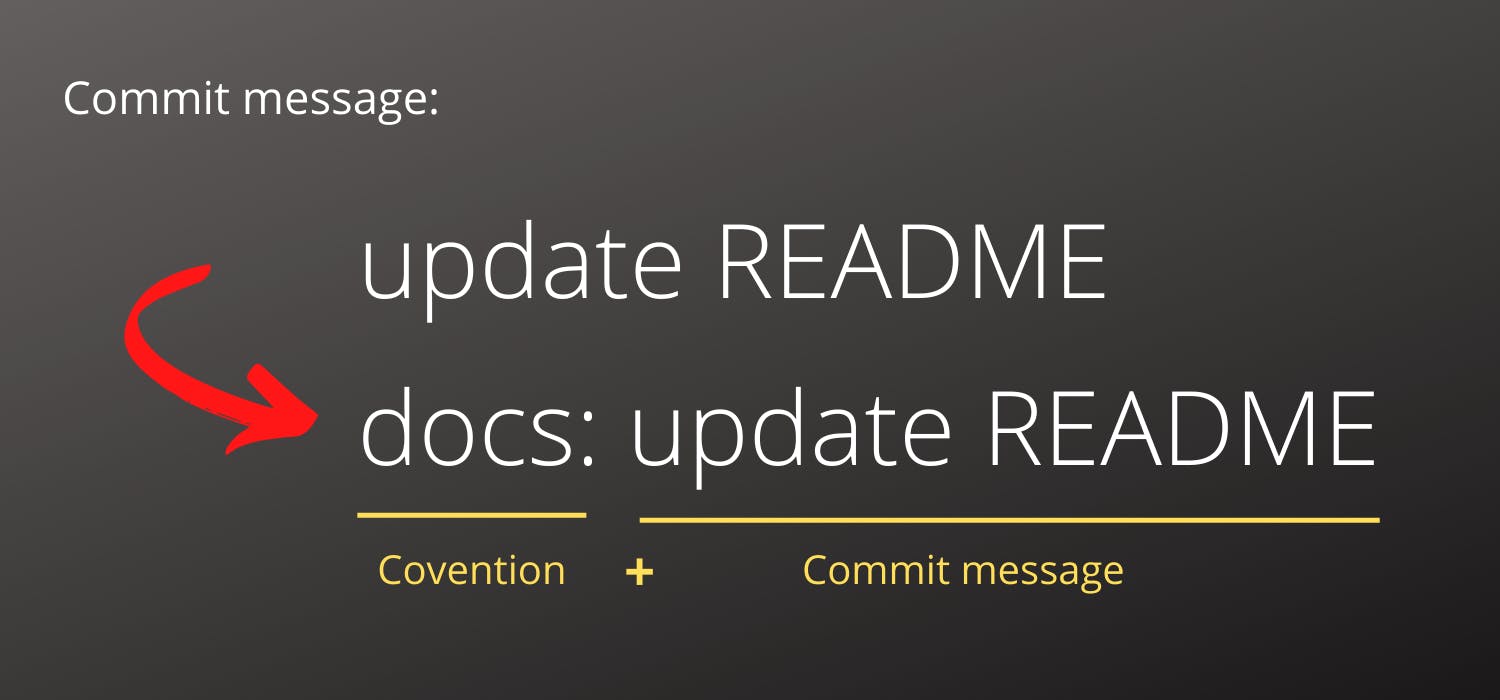
Use of Conventional Commits
- Automatically generating CHANGELOG files.
- Create auto releases with semantic versioning.
- Auto trigger builds.
- Get a more structured and understandable commit history.
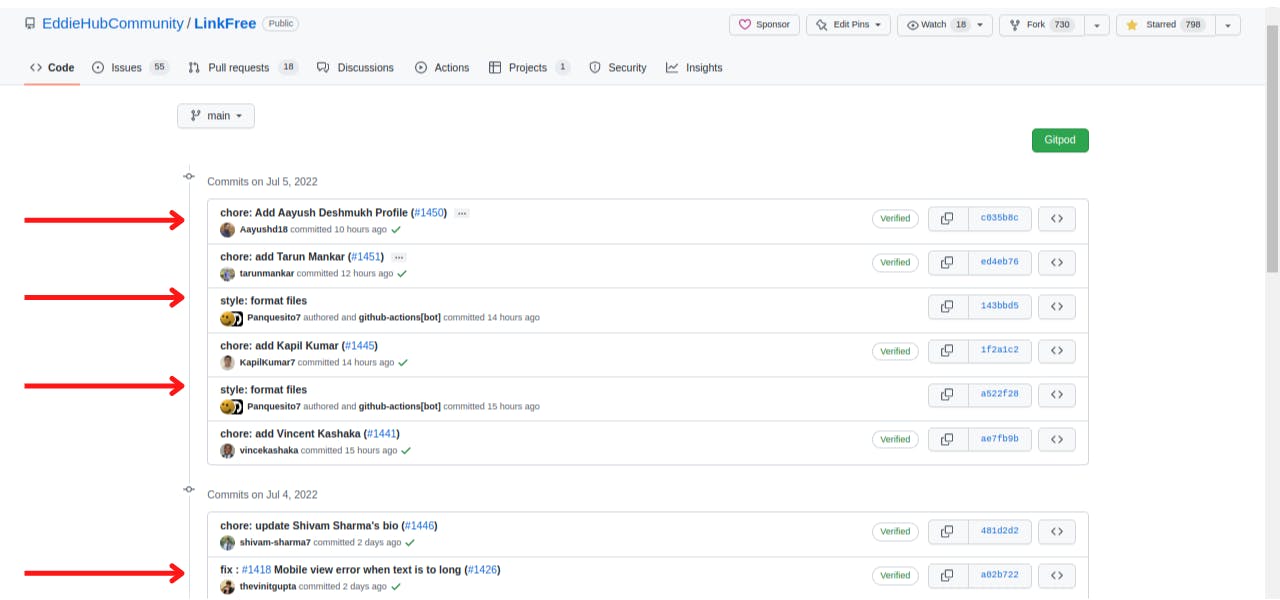
Commit history of EddieHub's LinkFree project
Some commonly-used conventions.
chore:Changes that don't change source code or tests.docs:Changes to the documentation.feat:Added new feature.ci:Changes to CI configuration files.fix:A bug fixbuild:Changes that affect the build system or external dependencies.style:Changes that do not affect the meaning of the code (white-space, formatting, missing semi-colons, etc.)test:Adding missing tests or correcting existing tests
To learn more about it, visit https://www.conventionalcommits.org