A GitHub profile is a feature of GitHub that allows users to write details about themselves such as their skills, interests, and GitHub stats, and showcase them to the GitHub community.
It’s shown at the top of your GitHub home page.
How to create a GitHub profile?
Steps:
Create a repo with the same name as your username.
Add a README.md file that will be your profile page.
Customizing the Github profile.
The profile is based on the README file, it supports Markdown and some HTML elements, which can be highly customizable, we can customize it by adding :
◼️Pictures & Videos
◼️Badges
◼️GIF
◼️Links
◼️Graphs & Stats
Some awesome profile 👇
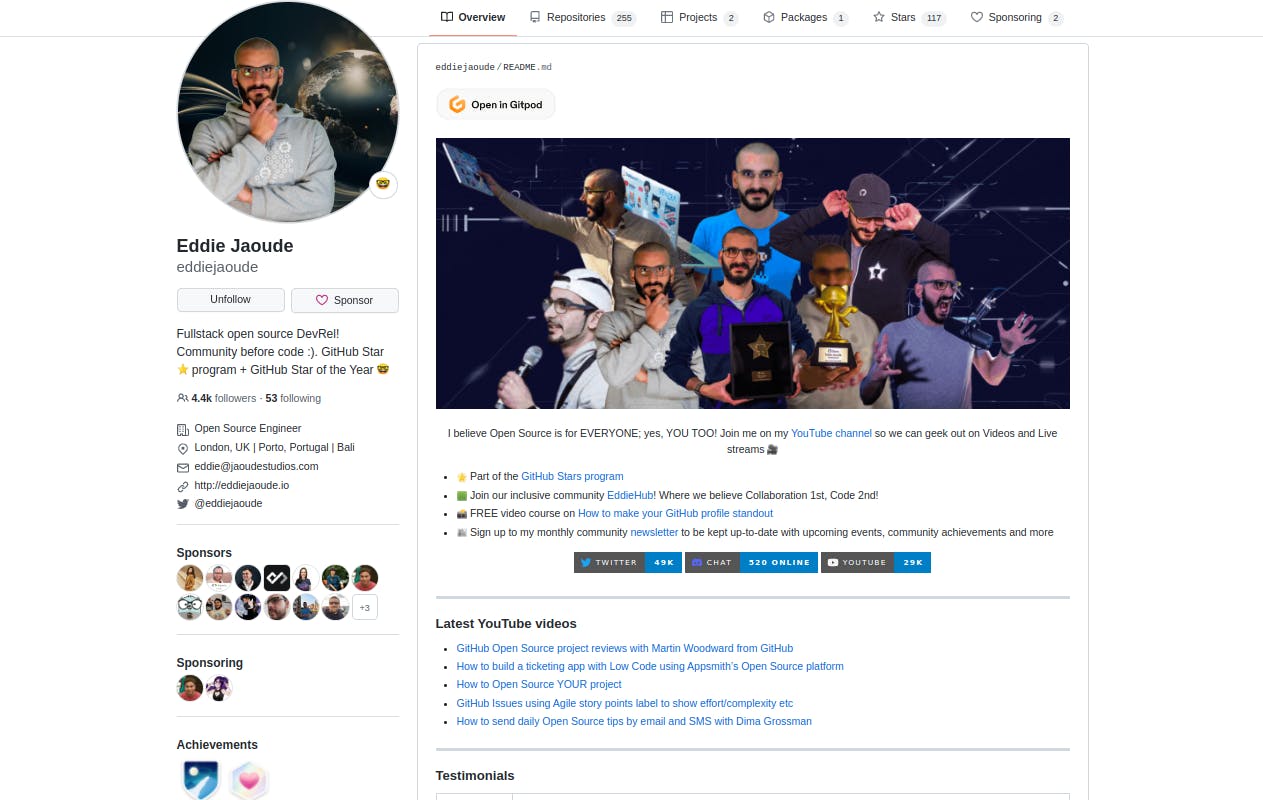
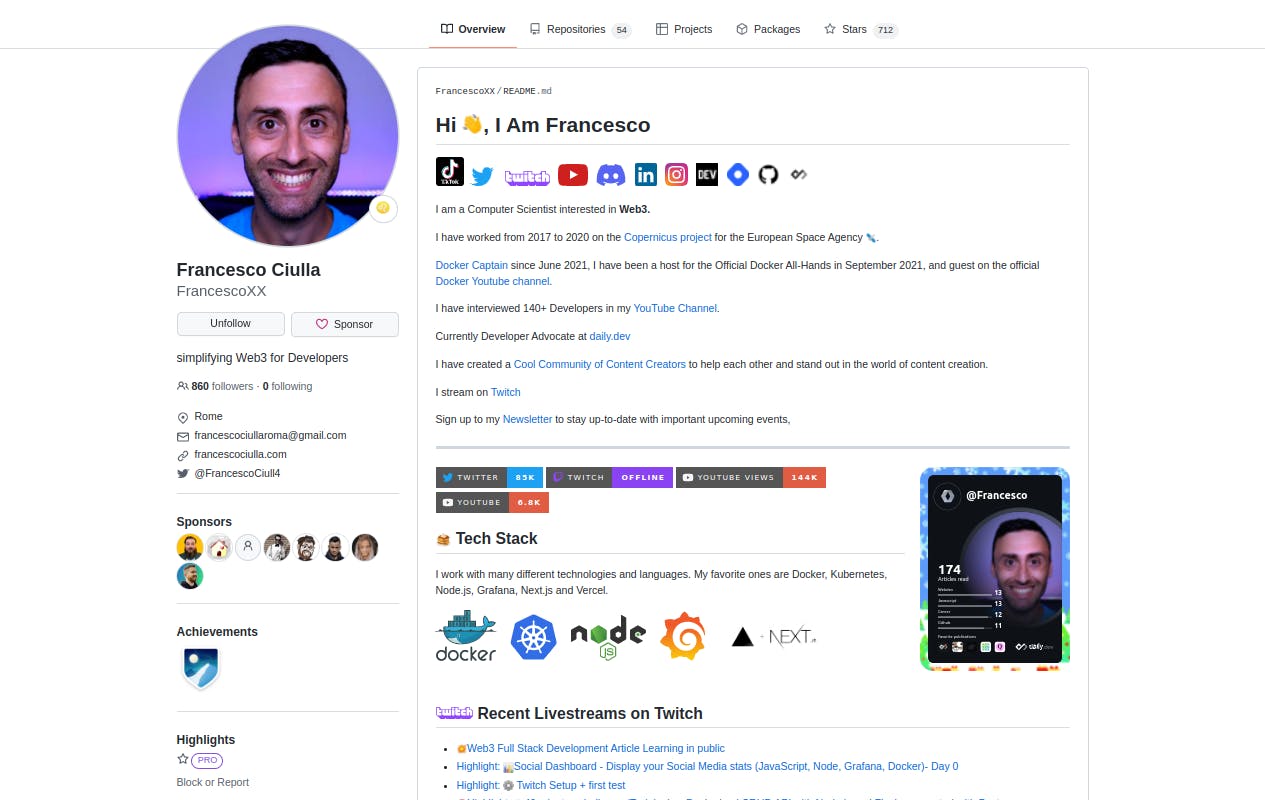
The only course you need
A wonderful FREE! course created by Eddie Jaoude (@eddiejaoude) named "Make your GitHub Profile stand out!", let you build an awesome GitHub profile page from scratch.
Couse Link - eddiejaoude.io/course-github-profile-landing
(Course content)

"The only repo you need"
Aim: To build a GitHub repo and to bring all Bootcamp tweets and materials in one place, which will help the new learners in the future.
Repo Link 👇 (Don't forget to ⭐ the repo).

