Docker is an amazing piece of technology. There are tons of commands to remember, and using the right set of commands can ease down and optimize the workflow.
In this blog post, we will share Docker tips and tricks to make your container management easier.
Removing Images in One Go
To remove all images at once, you can use the following command. Please note that this command will not remove any images that are currently being used by running containers.

Cleaning up Containers
By using the
--rmflag while running a container, it automatically cleans up the container and removes the file system when the container exits. It also removes the anonymous volumes associated with that container.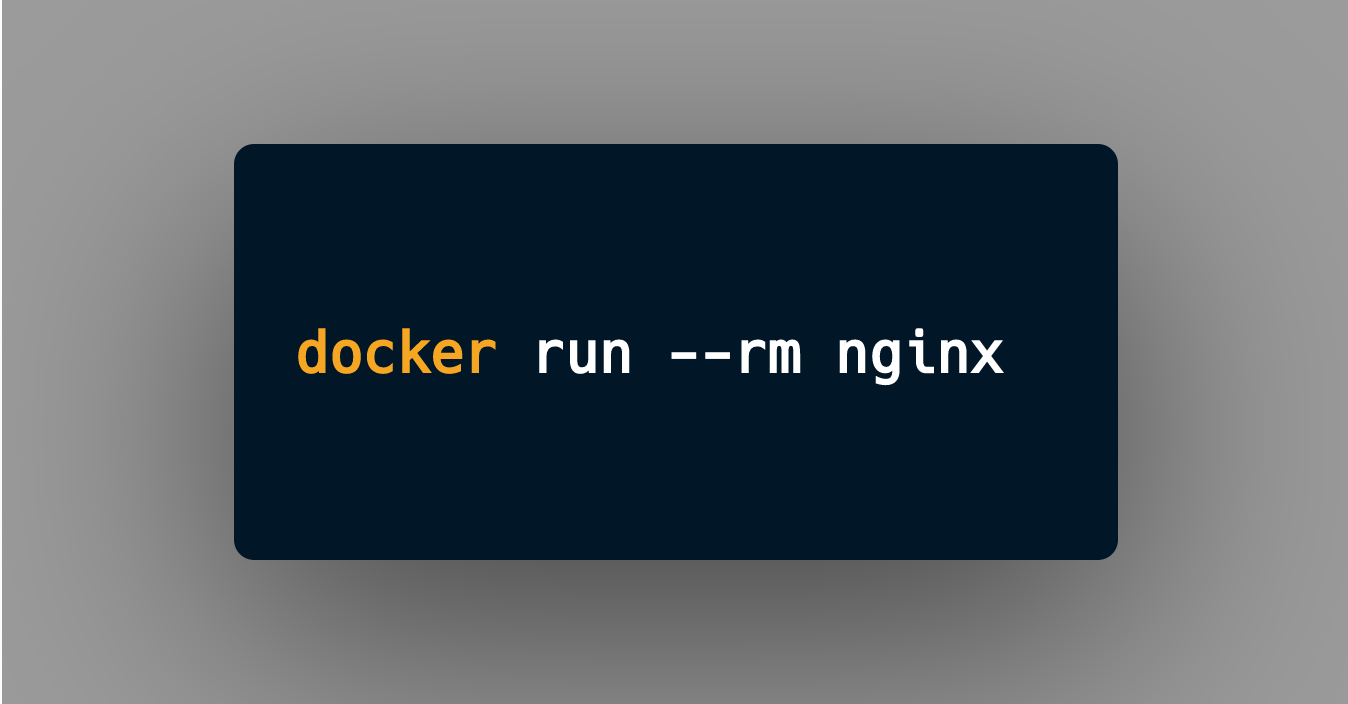
Renaming a Running Container
By default, Docker assigns a random name to a container when it is created. However, if you wish to change the name of a running container, you can use the following command. Replace
<container-name>with the actual identifier or name of the container, and<new-name>with the desired new name.
Removing Containers with Volumes
When creating a container, an unnamed volume is often created alongside it. To remove both the volume and the container simultaneously, you can use the
-vflag with thedocker rmcommand. Replace<container-name>with the identifier or name of the container you want to remove.
Removing all exited containers
To remove all exited containers in one go, you can use the following command:

Checking Exposed and Forwarded Ports
To check the exposed and forwarded ports of a running container, you can use the following command. Replace
<container-name/id>with the name of the container or id you want to inspect.
I hope you learned something from this blog. If you have, don't forget to drop a like, follow me on Hashnode, and subscribe to my Hashnode newsletter so that you don't miss any future posts. If you have any questions or feedback, feel free to leave a comment below. Thanks for reading and have a great day!

